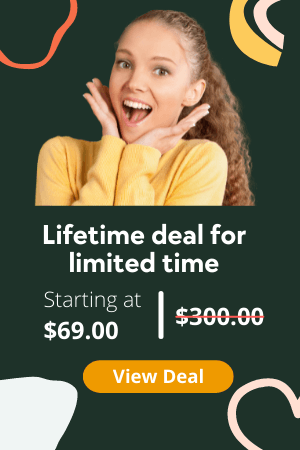You’re tired of complicated design software that takes forever to learn. You want to create professional graphics for your social media posts, but you don’t have the time or patience.
A lot of apps available in the app stores aren’t worth wasting your time on. We all know that there are tons of apps that are great for beginners, but not so much for advanced users. And the same argument applies to photo editing apps. If you’re just starting out, you may want to give Picmaker a try.
In this Picmaker Review article, we will talk about a DIY photo editing app called Picmaker that many people may not be aware of. We will tell you about the incredible features that this app has and how you may be able to use them to create stunning photos.
What Is Picmaker?
There are many reasons why you would want to get a photo editing app. You could be looking at websites like Canva, but you don’t want them to take away from your more important job of creating professional designs.
Picmaker is a photo editing app for designers, creatives, entrepreneurs, and other people who want to create stunning images in minutes. The app is truly the perfect solution for professional designers looking to quickly create designs with little effort.
Picmaker is a full-featured photo editing app, which allows you to upload an image, then make a unique design using the AI-Enhanced Colors, Fonts, Backgrounds, and Images feature. Picmaker is powered by artificial intelligence and uses the same technology that Google used for its image search results.
World’s Shortest Way to Create a Design:
There are a lot of different ways to create a design. But, there is one way that is the shortest and easiest. You can use a design template.
Design templates are pre-made designs that you can use for your own projects. There are a lot of different templates out there, and you can find them for free or for purchase. Most templates are easy to use, and you can customize them to fit your needs.
If you need a quick and easy way to create a design, then using a design template is the best option.
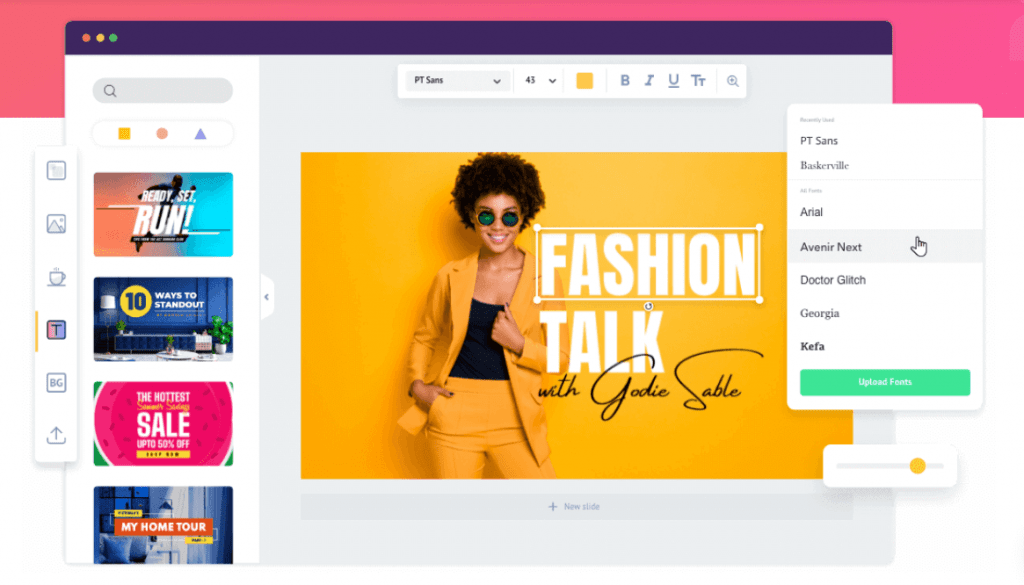
Trusted by more than 1 million active users globally:
Picmaker is an online photo editor and collage maker with more than 1 million active users globally. It offers a wide range of features, including basic photo editing tools, filters, text overlays, and frames. Picmaker also has a wide selection of collage templates, allowing users to create unique and customized collages in just a few clicks.
Free graphic design templates:
The Picmaker’s free design library has thousands of unique graphic templates to choose from. You can use the design templates to create designs for a variety of different occasions or products.
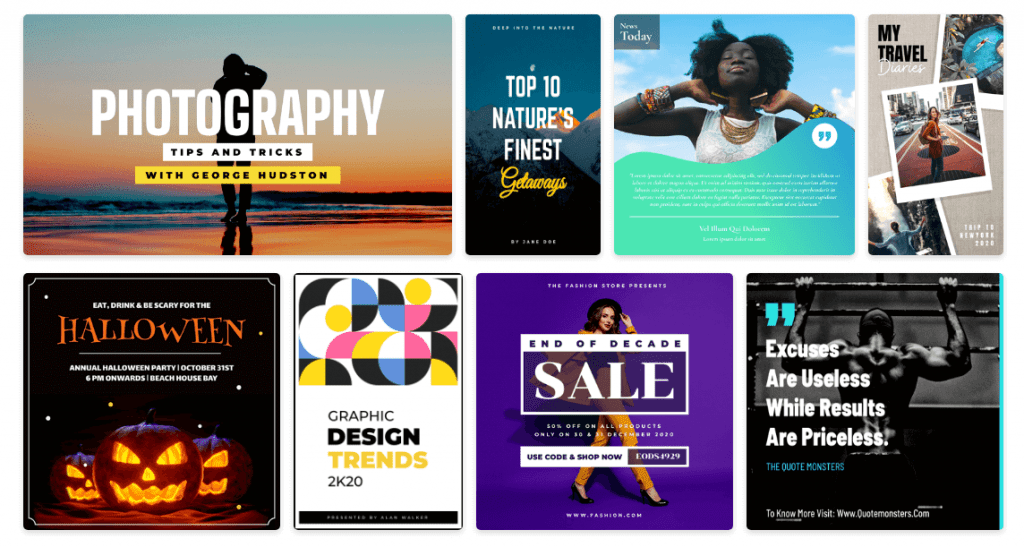
MAD – Mad About Design:
Despite the fact that the internet is a vast and impressive repository of information, lazy people tend to buy things online. This is why they have some of the best tips to help make your design projects less time-consuming and more profit-generating.
100 Million reasons to design:
There’s a reason why Facebook, Google, and other online platforms have taken away the ability to use Adobe Photoshop. It’s because they know that people aren’t just happy to pay for a program when they can get the same effect with more content and functions for free.
Make endless customizations:
If you’re looking for a way to improve your designs and make them look professional, you’ll love making them with Picmaker. Picmaker is an all-in-one photo editor that can do everything a professional photo editor can. It’s full of features and options, many of which are free.
Collaborate limitlessly:
If you’re like most people, you don’t ever want to be stuck with a particular photo editing app. You want to collaborate on your designs with your friends and family. The app has a simple interface, which is easy to understand. The most important part of the app is its feature set. If you’re looking for an accurate photo editing app, this is definitely the one to choose.
How do you create a graphic design with Picmaker?
Picmaker is an all-in-one photo editor that can do everything a professional photo editor can. It’s full of features and options, many of which are free.
The Best Graphic Design Features:
You can use Picmaker’s editing tools to adjust the lighting, brightness, color, and more. The app comes with a variety of special effects, the most amazing of which is the invert mode. The inverted mode allows you to turn anything into a negative image.
The easiest online background remover:
This is a free online tool that can remove background noise in your photos. With this tool, you can remove unwanted noise and objects from your photos. The best photo editing app you’ll ever use is Picmaker. This is because it has some of the best tools you’ll find.
In particular, Picmaker has a noise reduction tool that can remove unwanted objects from your photos. It also has an in-app photo editor that can help with removing flaws and defects like blemishes and red-eye.
Free Icons and Illustrations for All Your Designs:
Get a collection of paid and free icons, illustrations, and design elements for all your design needs. Choose from millions of icons and take your designs to the next level. Picmaker is the best photo editing app you’ll ever use. It has tons of filters, overlays, and overlays that you can download.
You can create collages, sketches, and designs. You can even use the Adobe Photoshop filters that come with Picmaker. The app is free and allows you to express yourself in all sorts of ways.
Stay laser-focused on your brand:
Add your fonts, colors, logo, and templates to create a personalized brand kit on Picmaker. Save hours by spending a few minutes setting up your brand kit today. Instead, use Picmaker’s brand kit feature and save yourself from laborious flip-flopping. Select the right brand elements and add them to your design in minutes.
People are struggling to add different versions of logos to their designs. That’s why they created a dedicated brand kit with the option of having multiple logos. Go ahead and add multiple variations of your logo inside Picmaker’s brand kit. Choose the one that fits your current graphic design perfectly.
A Seamless way to share your designs with the world:
Use Picmaker to collaborate with friends, colleagues, and family members on design projects. Invite up to ten persons at a time using their email IDs and ask them to join your workspace. Collaborate and design together, it’s a whole lot more fun. Share your design on Facebook or Twitter with a single click of the respective button. One moment your design is ready, the next moment you’re sharing it with a global audience.
The best online sticker maker to transform photos into stunning stickers:
Their sticker creator app gives you the ability to convert all your favorite pictures into attractive stickers. Upload your picture to the dashboard and click on the ‘Stickerify’ button to convert it into a sticker. Picmaker’s online sticker maker is loaded with 100 million stock images.
All-in-one photo editor app that makes your designs stylish
Don’t struggle with complex photo editor apps. Use Picmaker and get your photos done in minutes!
The best online image resize tool for all digital and non-digital needs:
Picmaker is a free tool that lets you resize your images. Retain the resolution and view the original image. Picmaker’s ‘Resize’ button allows you to adapt your image to the size of a banner or a Facebook post. Feel the perfection with every resize! After you’ve resized your image, it’s time to make it look good. Resize it, add text, and change up the background.
Apply stellar photo effects to make your photos wow-worthy:
Use different filters to beautify your photos. Choose from over a dozen filters and personalize your images to make them outstanding. Whether you are new to photo editing or you are a seasoned graphic designer, Picmaker’s pixel-perfect photo effects will enhance your image manifold. Their images can be enhanced with easy-to-use filter effects from Picmaker. Enhance the visual appeal and fine-tune shade, color, and contrast.
Picmaker Pricing Plan
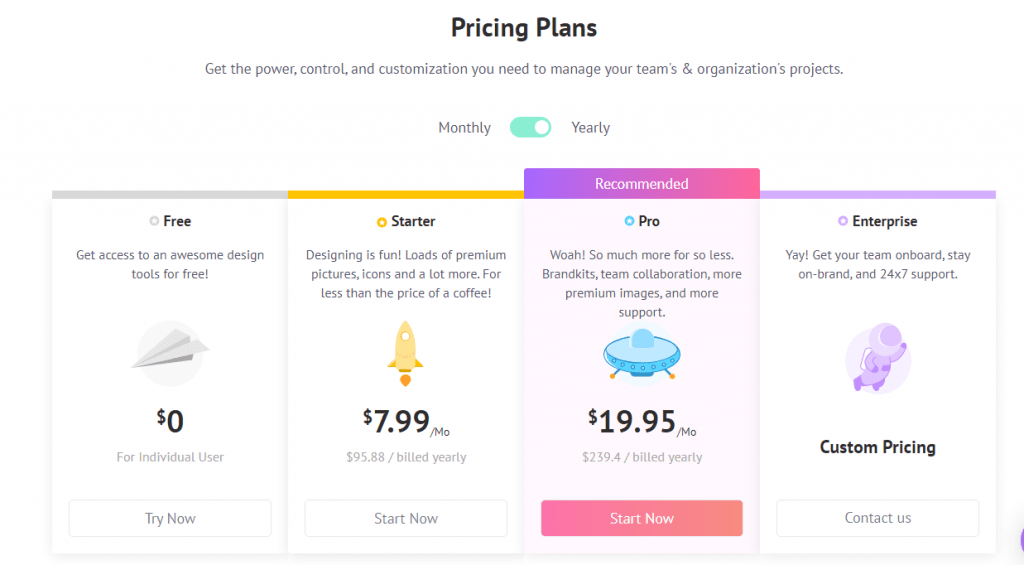
Picmaker Lifetime Deal by Appsumo!
ONE TIME PURCHASE OF $69.00 $300.00
Picmaker Review: Conclusion
In conclusion, this free photo editing app is one of the best I have ever used. I highly recommend Picmaker to anyone who wants to make quality edits to their photos. Picmaker is available on both iOS and Android.
Note: Most deals are out of stock within a few weeks in Appsumo. so Take it now if you need it.